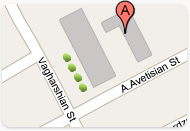CSS Tips For Website Developers
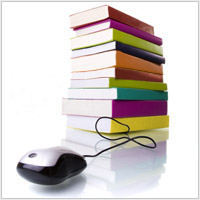 Browser Compatibility Issues
Browser Compatibility IssuesWhen you design your website on a browser and tweak it to perfection, you should note that it may look a little different on other browsers. Therefore make sure you test it across different browsers during the development stages.
Design for Small Browser Resolutions
You should be able to make sure that your website looks good on both small and large resolutions.
Use Frameworks
There are a number of CSS frameworks that help you make bulletproof layouts that are not only cross browser compatible but also tested well.
Use Generic Classes
Instead of naming CSS classes differently each time you develop a website, try making a simple CSS class that can be used repeatedly throughout the design.
Validate your HTML
HTML affects CSS. You cannot validate your CSS until and unless you have valid HTML. Moreover, often is the case that HTML causes variations in the website layout and requires to be validated in order for proper rendering.
Validate your CSS
Always make sure you validate your CSS code and eliminate all the errors. This way you can get CSS that is cross browser compatible.
Avoid Using Large Background Images
Instead of using one large image for your background, use a small one that uses CSS to repeat it across the background.
Avoid Using Inline CSS
Always keep the HTML and CSS separate.
Use Few Files
Using too many CSS files makes it very complex for any changes to be done to the layout.
Back