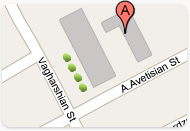How To Protect Your Website Content?

Here are some tips that will help you to discourage content theft and make the process more difficult.
Copyright your Website Content
When you have copyrights for your website content, then you can protect it from people who altogether copy the contents word by word and place it on their website without giving you any credits. Go to the Copyright Office website at www.copyright.gov and register your website there. Make sure you complete the application within three months of launching your website. You will need to pay a processing fee for all the web pages that you need to protect. Also, create a CD that contains copies of all the files of your website and keep it as backup for yourself. Insert the copyright meta tag on all your web pages that has your company name or website name. When the application has been accepted, you will be send a 'Certificate of Registration'. This will entitle you to sue any person or company who steals your work and ask them for compensation. Moreover, when you win the case, you can also recover all the costs for lawyer fees and your damages.
Altering the Website Code
Remove all the unnecessary spaces in the HTML code of your website. This will make it difficult to read through the whole code and find individual text options. Thus, it will not be easy for thieves to copy your content. Another way is to disable the right click function of your website by using JavaScript. This can prevent people from selecting text and images on your website and copying it on some other places.
Change the Text Contents
You can use Photoshop or just any other image editing software and change the text elements into images. Here is how you can do that. Select the text that you want to change. Open a new image file and select an appropriate size that will accommodate the body of the text. Sharpen the image. Save the file. Don't forget that large images with very high resolution can make web pages to load slower. Therefore, its better to save the text images in medium resolution. When you upload the file to your website, people would still be able to print the file. But then they will have to re-type every word of it to reuse the contents.
Back